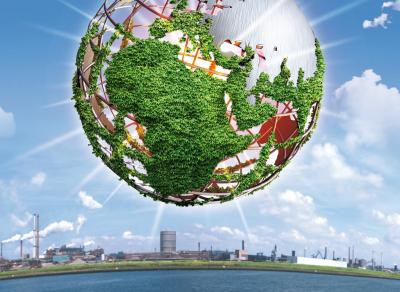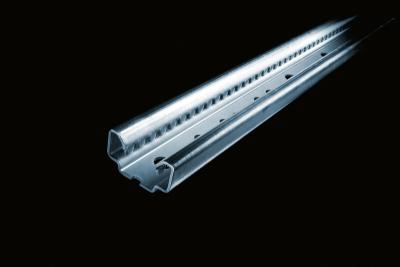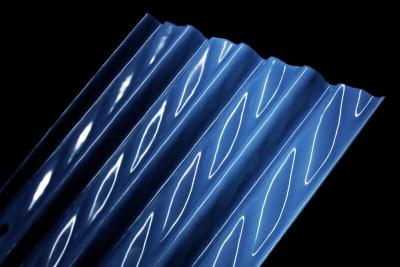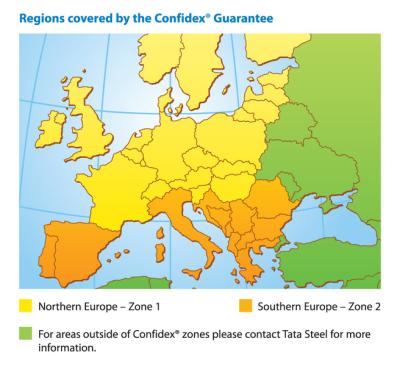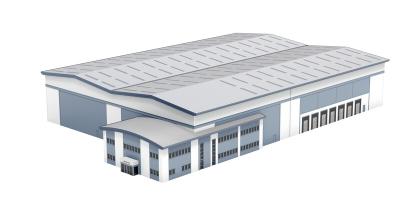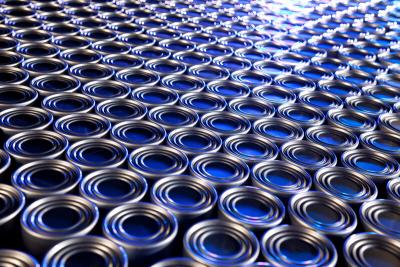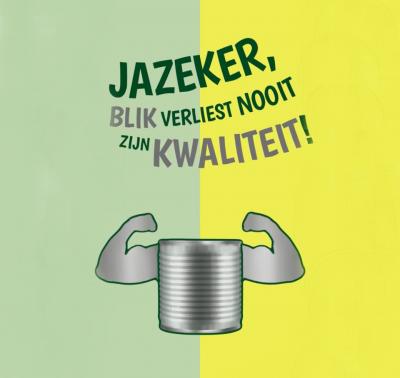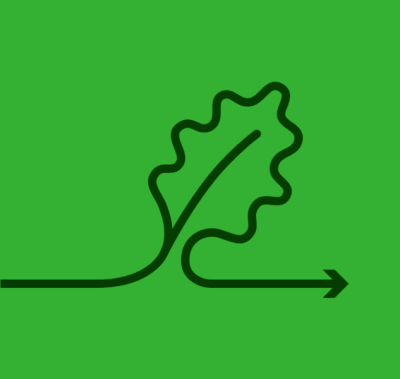Thanks to its incorporation into the recent software update from Integrated Environmental Solutions Limited (IES), the simple to use tool allows designers to import the Colorcoat Renew SC® components.
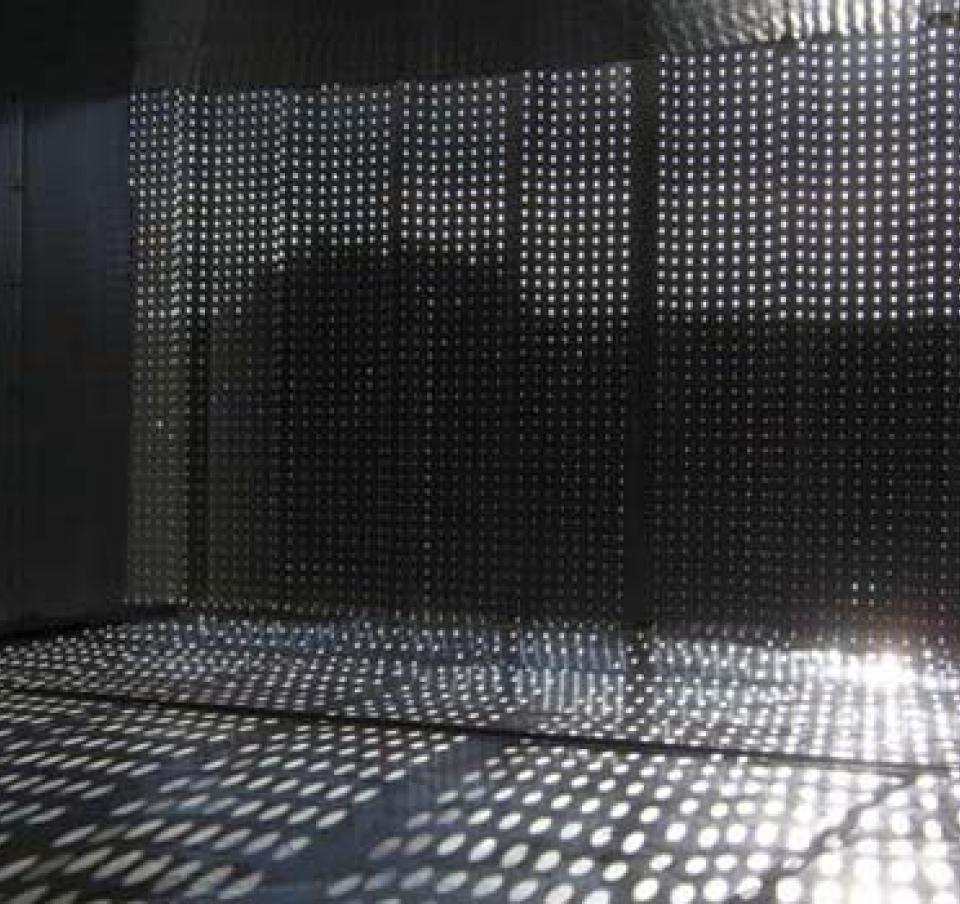
Colorcoat Renew SC® from Tata Steel is an active solar air heating solution that provides renewable pre-heated air for space heating and ventilation in new construction and the refurbishment of existing buildings.
Architects and Engineers can now include Colorcoat Renew SC® into their building design simulations using the latest version of IES software VE 2015. Thanks to its incorporation into the recent software update from Integrated Environmental Solutions Limited (IES), the simple to use tool allows designers to import the Colorcoat Renew SC® components. Used in conjunction with other heating and ventilation systems there is opportunity to achieve a sustainable building analysis delivering low maintenance and energy efficient design solutions . There are also options for customising the system to be modelled to incorporate your detailed project specific requirements.
A simple step-by-step method
The quick to install, and with low capital investment, the Colorcoat Renew SC® system utilises solar energy to raise the intake temperature of the external air feed for a conventional heating system, and so reducing the amount of gas needed to heat the building to the required set temperature. It also allows you to assess the performance and energy savings on your building model.
- When creating a design, the Colorcoat Renew SC® component can be imported into the model. The Colorcoat Renew SC® navigator provides a step-by-step, streamlined method for including Colorcoat Renew SC® into your building design. The simple to use model will allow you to import the Colorcoat Renew SC® component, assign industry standard cladding products and components to form a plenum and collector surface , create or import a HVAC network and perform thermal simulations. There are also general hints for customising the system to be modelled.
- The Colorcoat Renew SC® User Guide explains how to create a simple model, import the Colorcoat Renew SC® component, assign surfaces to a plenum, create or import a HVAC network and perform thermal simulations. The guide also includes general hints for customising the system to be modelled. For more details on the software visit http://www.iesve.com/software/ve-for-engineers/manufacturer-tools/colorcoat-renew
For further information on the Colorcoat Renew® SC system call to speak with one of our Colorcoat Renew® SC Integrated Sales Team
T: +44 (0) 1244 892331 or +44 (0) 1244 892336 or E: colorcoatrenew@tatasteel.com
The IES VE user guide and software can also be accessed at http://www.iesve.com/software/ve-for-engineers/manufacturer-tools/colorcoat-renew